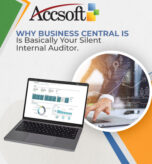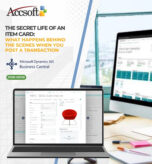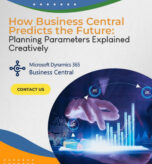Long regarded as a reliable ERP for small to mid-sized businesses, Microsoft Dynamics GP has strong functionality in financial management, supply chain, and operations. With the release of Microsoft Dynamics 365 Business Central, that’s pretty much a very attractive alternative: more modern, scalable, and cloud-enabled. What’s the real difference between GP and Business Central, and why should that matter to your business? Well, let’s dive in.
Important Differences Between Dynamics GP and Business Central
1. Implementation Options
Dynamics GP: This is essentially an on-premises solution. But it does have further configurations to enable its hosting on the cloud. An on-premises implementation would necessitate dedicated hardware, periodic maintenance, and IT support.
Business Central: This is a cloud-first solution and is available on the Azure platform from Microsoft. This gives users an easy means of accessing the software without setting up any local infrastructure.
Why It Matters: Cloud-based solutions such as Business Central are easy to scale, reduce IT overhead, and support remote work environments, which is very critical for businesses embracing hybrid or fully remote setups.
2. Updates and Maintenance
Dynamics GP: The updates are manual and require much intervention by the IT arm. Organizations mainly delay their update because of the complexity and high cost incurred in this process.
Business Central: The subscription model includes automatic updates, ensuring that your system remains current with new features and security improvements.
Why It Matters: Staying updated reduces the chances of vulnerabilities and ensures your business can tap into the newest ideas without creating any extra work.
3. Microsoft Ecosystem Integration
Dynamics GP: Lackluster integration abilities with other tools from Microsoft such as Power BI, Power Apps, and Teams.
Business Central: Integrated with the Microsoft environment, including Power Platform, Office 365, and Teams, to allow uninterrupted workflow and highly advanced analytics.
Why It Matters: Integration allows your team to work in a single environment, automate processes, and increase decision-making accuracy.
4. Customization and Extensibility
Dynamics GP: Customizations tend to be expensive, complicated, and reliant on third-party developers.
Business Central: It is a low-code and no-code customization option, using Power Apps and extensions. This makes the system easy to adapt to what you need.
Why It Matters: You can change fast with the business, without requiring so much time and investment in resources, using Business Central.
5. Cost Structure
Dynamics GP: You pay for upfront hardware costs as well as maintenance periodically. Although licenses are perpetual, updates would cost you.
Business Central: Subscription-based model and predictable monthly costs, including upgrades and support costs.
Why It Matters: Subscription-based costs are better for cost control. It is a modern business practice where operational expenditure trumps capital expenditure.
6. User Experience
Dynamics GP: An extremely outdated user interface that will be a disappointment compared to newer software applications.
Business Central: Web-based user interface that is user-friendly and provides an identical look and feel on every device.
Why It Matters: A modern interface encourages much greater adoption and productivity, especially by newer users who are native to cloud-based applications.
Why the Differences Matter for Your Business
1. Safeguarding Your Future ERP Investment
Microsoft has moved its focus in its developments to Business Central. So, an update to Business Central assured us that it will keep pace with business, and it is always ahead in terms of technological change.
2. Helping in Business Expansion
Scalability—grow with your business; move into new markets or develop new products; with cloud infrastructure, is highly extensible, and would prevent outgrowth of older technologies.
3. Productivity Gain
Seamlessly integrated with other Microsoft tools, modern user interface, and capabilities to automate much work leaving your employees free for strategy development and initiatives.
4. Reducing the Load of IT
You eliminate the need for on-premises servers, difficult updates, and heavy IT support through the cloud-based model of Business Central. This will free up your IT team to work on more meaningful projects.
The Right Choice for Your Business
Selecting the right solution between Dynamics GP and Business Central depends on the current needs and vision of your business.
If you’re heavily invested in on-premises infrastructure and prefer a familiar system with minimal change, Dynamics GP may suffice in the short term.
If you’re looking to embrace digital transformation, streamline operations, and future-proof your ERP investment, Business Central is the clear choice.
Final Thoughts
The case might be different with Dynamics GP, which has served companies for decades; it is, however, how Business Central structures the business to gain a long-term win. Its new architecture, capabilities in the cloud, and the deep integration of the Microsoft suite make it attractive to businesses who are ready to innovate and grow. Don’t just maintain the status quo; choose a solution that propels your business forward. Move to Business Central: It is not changing; it is an investment in your future.