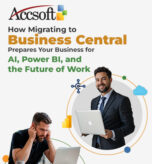When using financial systems such as Microsoft Dynamics 365 Business Central, posting groups tend to be underestimated by new users and even seasoned consultants. However, these low-level configurations have a bearing on automating and regulating how transactions come into your General Ledger (G/L). In this blog, we will demystify posting groups and illustrate how gaining control of them can ensure correct financial reporting, simplify your processes, and align accounting logic with your company operations.
What are Posting Groups?
Posting groups are collections of rules that determine how transactions in sub-ledgers, such as customers, vendors, items, and resources, are posted to the proper G/L accounts. The mappings guarantee that financial transactions are recorded accurately and with the same consistency, without the need for users to be aware of accounting codes in day-to-day operations.
There are three primary types in Business Central:
- General Posting Groups
- Specific Posting Groups
- Inventory Posting Groups
Let’s take a closer look at each.
1. General Posting Groups
These are:
- General Business Posting Group Classifies the external party (customer/vendor) by geographic region, tax obligation, or market segment.
- General Product Posting Group Classifies the item, resource, or service being bought or sold.
Together, these constitute a General Posting Setup that posts to key G/L accounts like sales revenue, purchase costs, VAT, and inventory adjustments.
2. Dedicated Posting Groups
These groups post G/L accounts directly to a specific ledger type:
- Customer Posting Group – Posts customer balances to A/R accounts.
- Vendor Posting Group – Posts supplier balances to A/P accounts.
- Bank Posting Group – Allocates accounts for bank ledger entries.
- Fixed Asset Posting Group – Links asset transactions with acquisition, depreciation, and disposal accounts.
3. Inventory Posting Groups
Inventory Posting Groups determine how items are posted for finance purposes and are used in combination with Inventory Posting Setup to determine:
- Inventory accounts
- COGS accounts
- WIP (Work in Progress) accounts
- Variance accounts
Why Posting Groups Matter
Accurate Financial Reporting
Posting groups guarantee your revenue, expenses, and balance sheet accounts get updated properly without needing manual input, maintaining consistency and auditability.
Automation and Efficiency
By associating operational data with accounting logic, posting groups minimize errors and prevent manual account selection for each transaction.
Integrated Logic
Posting groups are the nexus between operational data (e.g., customers and items) and financial data (G/L accounts). This integration enables dashboards, BI tools, and compliance reporting.
Pitfalls to Avoid
- Over-engineering group structures. Too many posting groups will become unwieldy and difficult to understand.
- Misaligned mappings. Product and business posting groups that are not matched correctly can post entries to incorrect or unintended accounts.
- Overlooking periodic review. As your company changes, your posting groups can require changes to accommodate new products, geographies, or accounting regulations.
Best Practices for Posting Group Setup
- Begin with a Chart of Accounts Review. Make sure your G/L is in a form that supports necessary reporting.
- Define Clear Naming Conventions – Employ logical, intuitive codes such as DOM, EU, EXP_SERV.
- Test with Sample Transactions – Utilize test companies or sandboxes to practice postings before going live.
- Document and Train – Posting logic must be documented for finance teams and system users to comprehend.
Final Thoughts
Mastering posting groups isn’t just about system configurations about aligning operational behavior with accounting accuracy. Whether you’re launching a new Business Central environment or optimizing an existing one, taking the time to plan and maintain your posting groups pays dividends in reliable financial and smooth operations.
Ready to own your posting financial logic? Begin by checking out your current posting configurations and making sure they accurately represent your company today, not necessarily as it appeared when you initially went live.