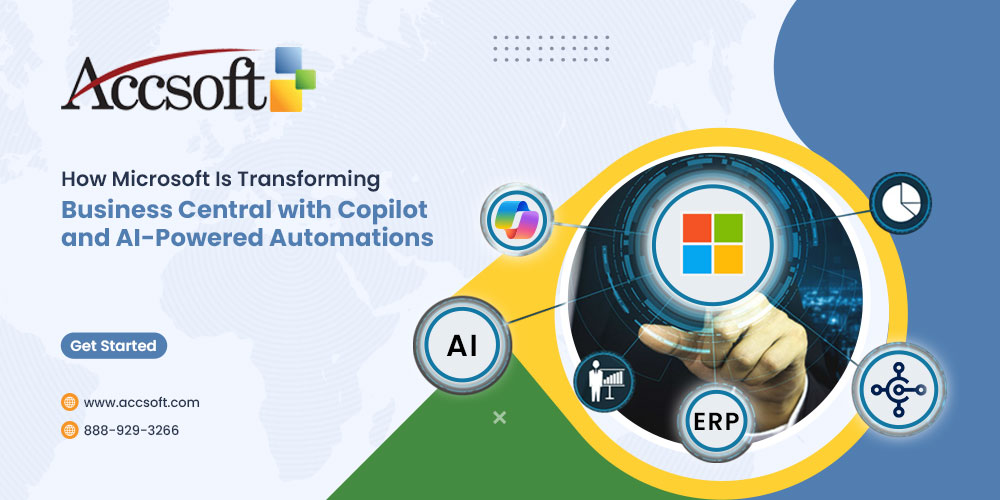
Introduction: The Next Chapter for ERP & SMB’s
With the evolving state of business software, few shifts resonate as seismic as the move away from rigid, rule-based applications and toward AI-enhanced, context-sensitive platforms. Microsoft is leading this edge with its efforts to embed Co-pilot and AI-driven automation deeply into Dynamics 365 Business Central. For small and medium businesses (SMB’s), this movement doesn’t just hold the promise of productivity improvements but new ways of transforming work, decision-making, and growth.
This blog explores how Microsoft is enabling Business Central to be more than a back-office system. By combining generative AI, embedded intelligence, and workflow automation, Co-pilot is turning BC into a smarter, more anticipatory business engine.
What Is Co-pilot in Business Central?
Before diving into features, it’s helpful to define what “Copilot” means in this context.
Copilot in Business Central is an AI-powered assistant that can help users to accomplish things faster, inspire creativity, and get rid of repetitive tasks.
It is not a standalone add-on, but a system feature built into Business Central, with role-based functionality available contextually.
Microsoft points out that Copilot operates under enterprise-level security, privacy, and compliance protection, and abides by Microsoft’s Responsible AI principles (fairness, safety, transparency, accountability)
Through successive waves of releases, Microsoft is increasing Copilot’s use throughout additional business roles, from finance to ops to sales.
In summary: Co-pilot and AI-driven automation is Microsoft’s effort to add intelligence to Business Central so users can work conversationally, automate intelligently, and engage with the ERP through natural language rather than rigid screens or forms.
Key AI & Automation Capabilities in Business Central
Some of the AI and automation features of Microsoft’s premier AI and automation capabilities debuting (or to debut) in Business Central are listed below:
1. AI-Based Product Descriptions
Automatic product description generation from semi structured item information (e.g. colour, material, size) is the first Copilot feature. Tone, length, and format are controlled by users, reducing human content work.
It is especially valuable for SMB’s selling products online, where rich, uniform descriptions are critical to conversions and search engine optimization.
2. Cash Flow Forecasting & Financial Intelligence
Copilot brings predictive insights into finance workflows:
Cash Flow Forecasting: It can analyse past transactions and trends and forecast future inflows and outflows, enabling better liquidity planning.
Late Payment Forecasting: Copilot can flag bills likely to be paid late, so finance teams can focus follow-ups or modify credit terms.
GL Account Suggestions: While reconciling, it can recommend suitable ledger accounts from trends to reduce manual decision overhead.
All these functionalities change the role of finance from reactive to proactive.
3. Q&A Conversation, Record Summaries, and Insights
Rather than navigating a set of menus, users can turn on Copilot using natural language. For example:
“Show me the top 10 customers by sales last quarter”
“Give me a quick summary of this vendor record”
Copilot can build a brief text summary of complex records, allowing users to quickly see important information.
This reduces context switching and wasted time looking for information.
4. Workflow Automation & AI Agents
Microsoft also increasingly incorporates smart agents that serve as semi-autonomous assistants in Business Central:
On 2025 release roadmaps, those AI agents may integrate into BC to generate reports, perform repetitive tasks, and provide real-time support.
In the broader Dynamics 365 ecosystem, Copilot agents may tie together across business apps (e.g., Sales, Customer Service) to manage work and data flows.
These agents are crafted to understand tasks end-to-end, starting actions, monitoring status, and adjusting behaviour as needed.
5. Low-Code Automation via Power Platform Integration
AI is but half the tale: More automation is being released by Microsoft through integration with the Power Platform, specifically Power Automate:
Business Central can trigger flows on events (e.g. “On record change”, “On posting document”) to invoke external workflows, notify preconfigured recipients, create tasks, or move data.
End users can infuse AI logic into these flows (e.g. concatenate Copilot-created content, API calls, condition-based logic) without full custom development.
This ERP data leverage and low-code automation make extending BC in an intelligent way more accessible.
Business Benefits: Why It Matters
These skills aren’t just cool they uncover real business value. Here’s why:
More Productivity & Less Manual Overhead
Bots’ ability to complete data entry, reconciliation, or document generation frees up staff to focus on innovative or strategic work rather than bookkeeping or cross-checking.
Smarter Decisions in Real Time
With embedded forecasts, predictive alerts (e.g. payment risk, inventory low), and conversational analysis, decision-makers can act faster, with less guesswork.
More Scalable, Consistent Business Processes
AI-driven standardization (e.g., creating descriptions, recommending accounts) makes users and locations consistent. Workflows scale with automated processes instead of linear increases in staff.
Less Errors & Risk
With smart checks, validations, and recommendations, Copilot reduces errors caused by manual labour or spreadsheets. Predictive analytics can raise anomalies early.
Faster Onboarding & Knowledge Transfer
New users can count on conversational assistance to learn about information, read documents, or generate text, accelerating training curves.
Future-Proofing
With Copilot and AI agents being part of Microsoft’s roadmap, organizations that use them now have a platform to build upon future more sophisticated AI innovations.
Challenges, Risks & Considerations
There is no technology without caveats. Here are some key things to note:
Accuracy & Hallucinations: Like any generative AI, Co-pilot may come up with responses that sound right but are wrong. Users will need to check suggestions before acting.
Data Privacy and Compliance: Care should be taken to protect sensitive customer or financial data. Organizations must be aware of data governance controls in Copilot.
User Adoption & Trust: There will be users who will not want to accept AI suggestions. Transparency (why a suggestion was being made), clear UI, and phased adoption can help.
Change Management: The transition from conventional workflows to AI-enhanced workflows requires training, process reengineering, and alignment.
Limitations of Automation: Not all business processes lend themselves to full automation. Some workflows require human judgment, exception handling, or subject matter expertise.
Regional / Language Availability: Copilot features ship gradually and may be available at first in limited languages/regions only.
Action for Businesses Now: Adoption Strategy
Below is a suggested course of action for firms interested in leveraging Copilot + AI automation within Business Central:
Check Your Use Cases
Identify routine, high-impact tasks (e.g. bank reconciliation, content creation, AR follow-up) where AI can deliver immediate benefit.
Pilot / Sandbox Deployment
Start with an invited group of power users in a pilot environment. Let them experiment with prompts, workflows, agents.
Define Guardrails & Governance
Use administrative controls on features, enforce data boundaries, and maintain outputs under observation. Establish review processes for AI suggestions.
Train & Change Manage
Train users in using Copilot, not as a replacement but as an assistant. Provide best practices in prompt building and verification.
Iterate & Expand
As confidence builds, expand usage to more modules (sales, inventory, operations). Expand AI agents and more flows.
Monitor Impact & ROI
Monitor time saved, errors avoided, process throughput, and adoption. Align strategy.
Stay Current
Microsoft is publishing new Copilot and agent capabilities on a regular basis. Keep up with roadmap announcements and plan how to bring new capabilities in.
What’s Next
In the future, Microsoft is pushing Business Central toward a more autonomous ERP model where AI agents take over more of the decision-making and execution burden:
Greater agent orchestration, where multiple AI agents can collaborate across modules and hand off tasks with intelligence.
Greater context-driven automation, where the system acts in advance (e.g. sending a purchase order when inventory runs low) rather than asking the user to initiate.
Loops of ongoing learning, where feedback from users gradually improves AI action.
Greater embedding in the broader Microsoft stack (Dynamics, Power Platform, Microsoft 365) so that Copilot is one assistant across the stack.
High-end generative capabilities, summary, narrative reporting, scenario modelling that blur the line between “ERP tool” and “business partner.”
Co-pilot and AI-driven automation in Business Central in many ways is a bridge: between old ERP systems and new, AI-native business systems.







